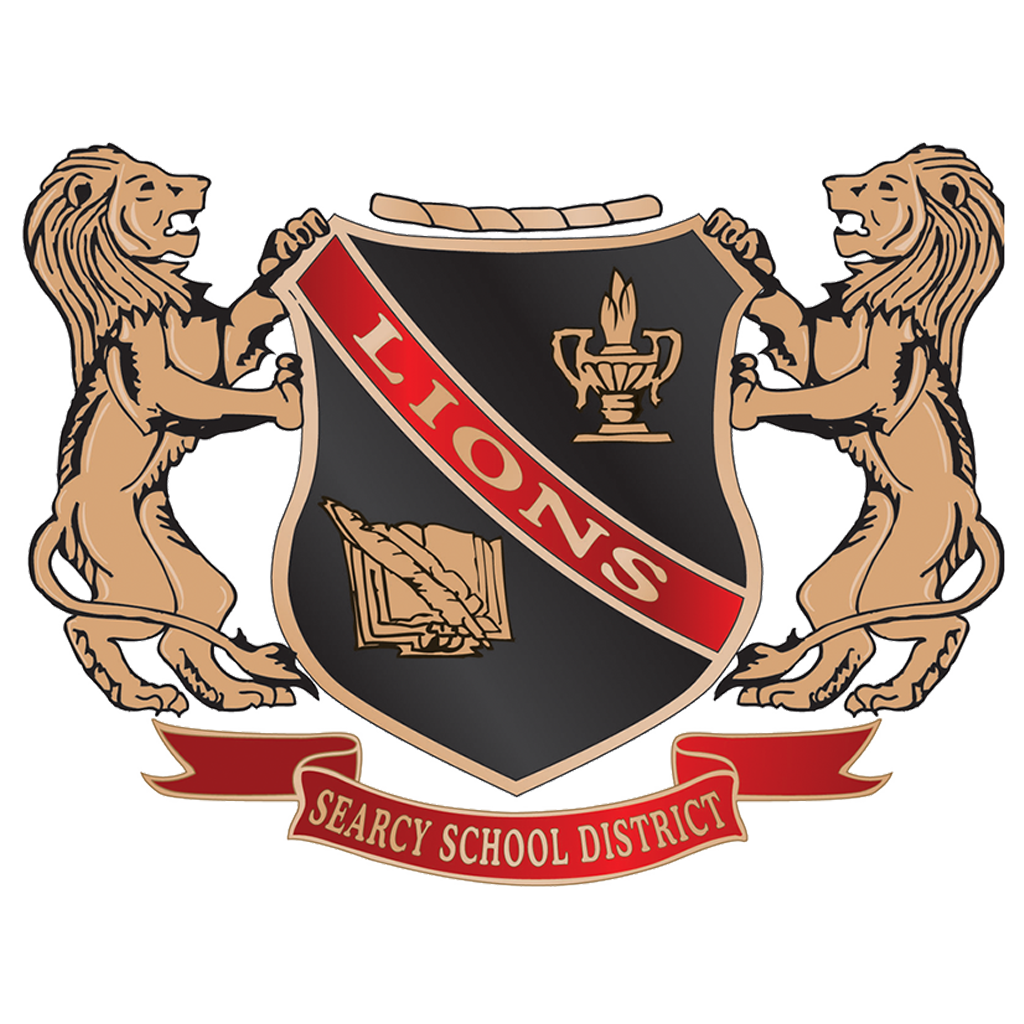Searcy Public Schools are now using Schoology, a Learning Management Solution. Schoology enables our students, parents, and teachers to engage with learning materials and their school community. With Schoology, students can digitally submit assignments, review grades, participate in interactive discussions, receive feedback, take tests, and more( much like previously used Google Classroom). As a parent/guardian, you may view your child’s activity in the platform and communicate with their teacher/teachers.
\r\nWe value your participation in your child’s education. Teachers will be working with students to ensure that they are comfortable using Schoology to view instructional materials and know how to complete and submit assignments online. You and your child will be given login credentials to access the platform. The link below will provide you with step-by-step directions for getting started with Schoology.
\r\nParent/Guardian Schoology Instructions - https://bit.ly/2122School
\r\nSchoology Instructional Video for Parents - https://youtu.be/KRvdAAIslM0
\r\nYour child’s teacher will be sending you the Access Code that you will need to set up your Parent Schoology account.